How to convert PDF file to Excel file using Python?
To convert a PDF file to an Excel file using Python, you can use the tabula-py library. Here's a step-by-step code example:
1. Install the required library by running the following command in your terminal or command prompt:
pip install tabula-py
2.Import the necessary modules in your Python script:
import tabula
3.Specify the path to your PDF file:
pdf_path = "path/to/your/pdf/file.pdf"
4.Use the read_pdf() function from tabula to extract the tabular data from the PDF and convert it to a pandas DataFrame:
df = tabula.read_pdf(pdf_path, pages='all')
Note: The pages='all' argument indicates that you want to extract data from all pages of the PDF. You can specify specific page numbers or a range if needed.
5.If the PDF contains multiple tables, you can access them using indexing on the DataFrame df. For example, to access the first table:
table1 = df[0]
6. Export the extracted table(s) to an Excel file using the pandas to_excel() function:
excel_path = "path/to/output/excel/file.xlsx" table1.to_excel(excel_path, index=False)
Make sure to replace "path/to/your/pdf/file.pdf" with the actual path to your PDF file and "path/to/output/excel/file.xlsx" with the desired path for the output Excel file.
Here's the complete code snippet:
import tabula
pdf_path = "path/to/your/pdf/file.pdf"
df = tabula.read_pdf(pdf_path, pages='all')
table1 = df[0] # Access the first table
excel_path = "path/to/output/excel/file.xlsx"
table1.to_excel(excel_path, index=False)
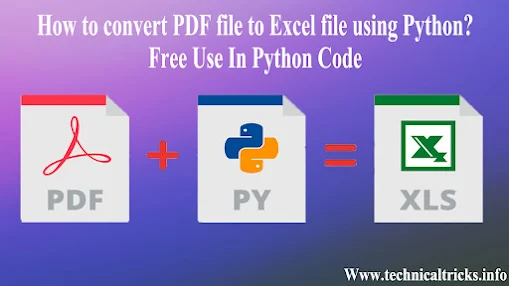

0 Comments: